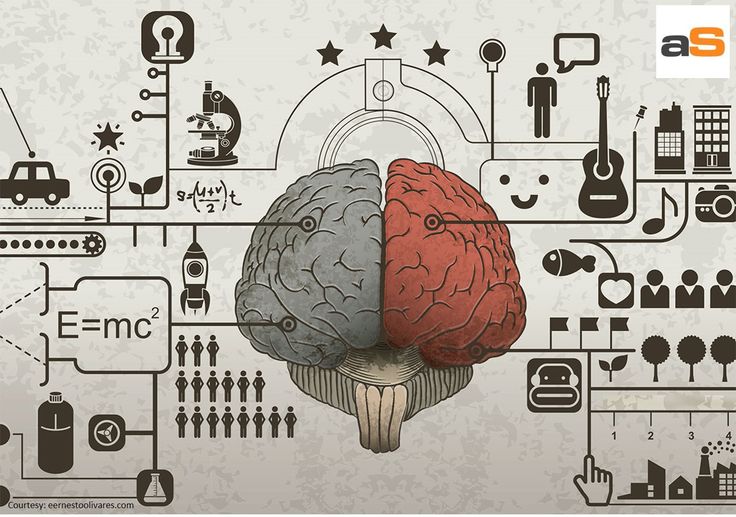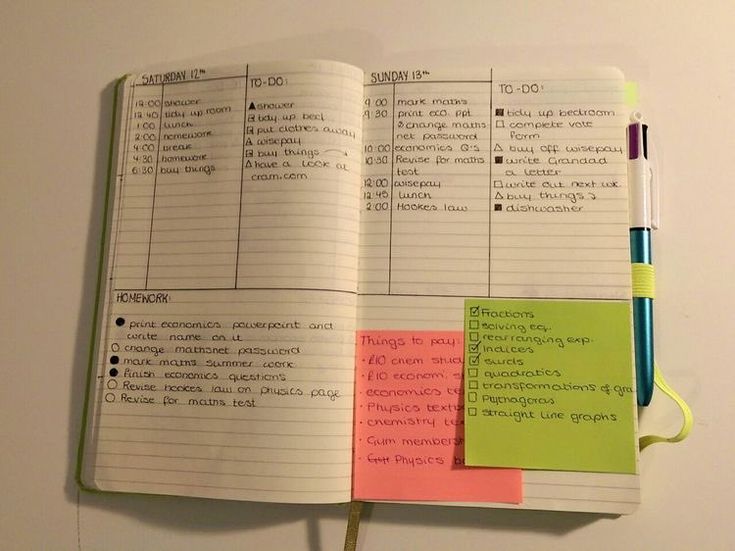Struggling to juggle studies, assignments, and a social life? You’re not alone! Discover 10 amazing free websites that can be your secret weapon for success without costing a dime. From finding reliable research to boosting your productivity, these online tools are essential for every student. Save time, improve grades, and make the most of your academic life.
Note: None of them has sponsored me. I am just suggesting you, the websites I found very useful.
1. Wolfram Alpha – Your Ideal Math and Science Companion
Why It’s Useful:
If you are struggling with complex equations Wolfram Alpha can be your ultimate academic sidekick. Wolfram Alpha is one of the most powerful and versatile websites I’ve come across. It’s a must-have tool for students, whether you’re tackling subjects like geography, chemistry, engineering, or even exploring art and nutrition. The platform allows you to type in virtually any question and receive a detailed answer instantly.
Key Features:
1. Get quick and accurate solutions to your toughest questions.
2. Understand complex concepts through interactive graphs and visualizations.
3. Provides in-depth data analysis and visualizations for a wide range of topics.
Get Started in Seconds:
Simply input your query into the search bar and let WolframAlpha work its magic. Whether you’re a math whiz or a curious learner, this tool will become your go-to resource.
Link to Website: Wolfram Alpha
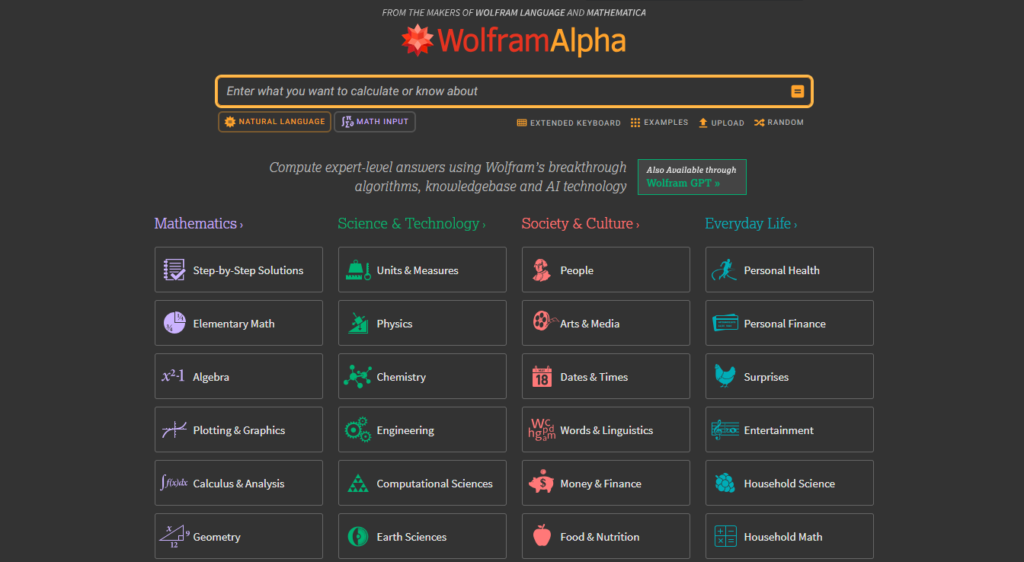
2. Sejda – Edit Your Pdf For Free
Why You Need It:
Dealing with PDFs can be a hassle, but Sejda makes it a breeze. Whether you’re filling out forms, merging multiple PDFs, or making annotations on your study materials, Sejda offers a wide range of tools—all for free. It’s an essential resource for anyone who frequently works with PDFs.
Key Features:
1. Easily edit text, images, and links within PDF files.
2. Transform PDFs into other formats and vice versa.
3. Merge, split, compress, and protect your PDFs without losing quality.
4. Annotate PDFs with comments, highlights, and drawings for better study notes.1
Get Started in Seconds:
Sejda’s intuitive interface makes it simple to start editing PDFs right away.Upload your PDF to Sejda’s user-friendly platform and start editing, make the necessary changes, and download the edited version within minutes.
Link to Website: Sejda
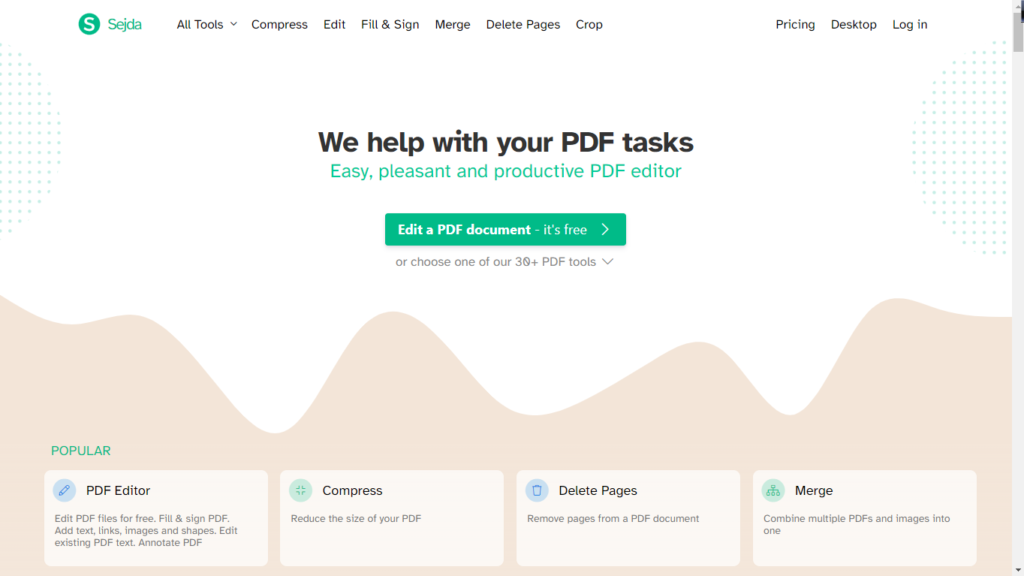
3. PDF Drive – Your Digital Library for Free Textbooks and Books
Why It’s Useful:
Tired of breaking the bank on textbooks? PDF Drive is an incredible resource for students, offering access to an ocean of books and textbooks for reading, research, and college courses. Whether you’re looking for academic textbooks, reference materials, or leisure reading, PDF Drive has it all—completely free of charge. It has more than 70 Million full of resources. Access a world of knowledge at your fingertips.
Key Features:
1. Access a vast array of books, textbooks, research papers, and more.
2. Enjoy unlimited downloads without any subscription fees and annoying ads. There’s no download limits.
3. Easily find the books you need with advanced search options.
Get Started in Seconds:
Simply visit PDF Drive, and use the search bar to find any book or textbook you need. You can download the files directly to your device and start reading right away
Note: While PDF Drive offers a vast collection, it’s essential to respect copyright laws and use the platform responsibly.
Link to Website: PDF Drive
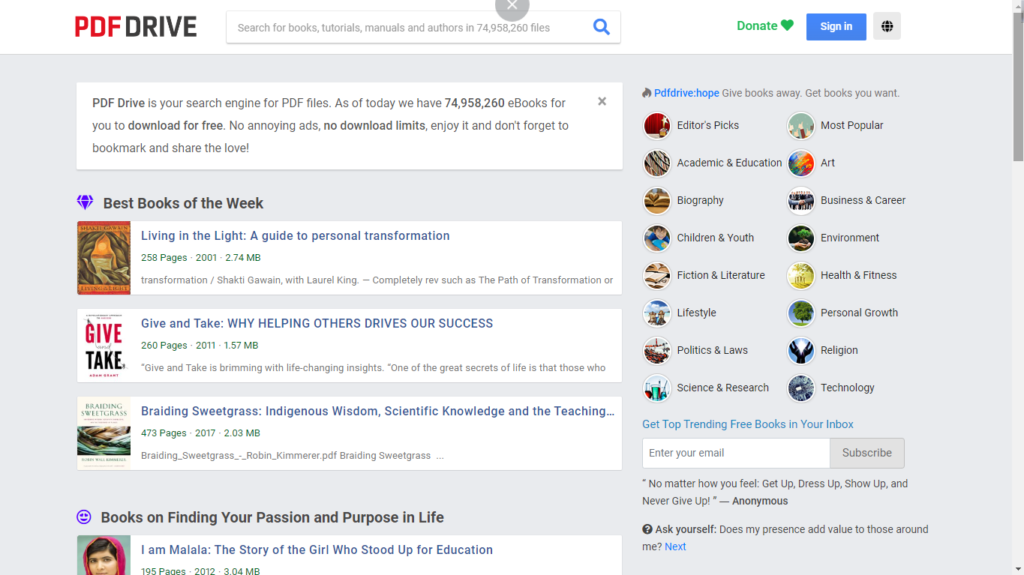
4. Quill Bot – Your AI Writing Assistant
Why It’s Useful:
Struggling with writer’s block or aiming to perfect your writing? QuillBot is an AI-powered writing assistant that’s a lifesaver for students working on essays, research papers, or any kind of writing assignment. It helps you paraphrase, summarize, and enhance your writing, making it clearer and more concise.
Key Features:
1. Paraphrase your text effortlessly to make your writing more original and varied. (Free and Premium Options Available)
2. Grammar and spelling checker to ensure your writing is error-free. (Free and premium options available)
3. Summarize long texts to extract the main points quickly. (Free and premium options available)
Free vs. Paid Features:
QuillBot offers a generous free version that allows you to paraphrase up to 125 words at a time and access basic features like the Standard and Fluency modes. For more advanced features, such as additional paraphrasing modes, a higher word limit, and faster processing speeds, a premium subscription is available. The premium version is ideal for students who need to handle larger documents or want more refined control over their writing.
Get Started in Seconds:
Quillbot’s interface makes it very simple to use. Just paste your text and use the tool you want. It’s that much easy. You can use it as a browser extension too.
Website Link: Quillbot
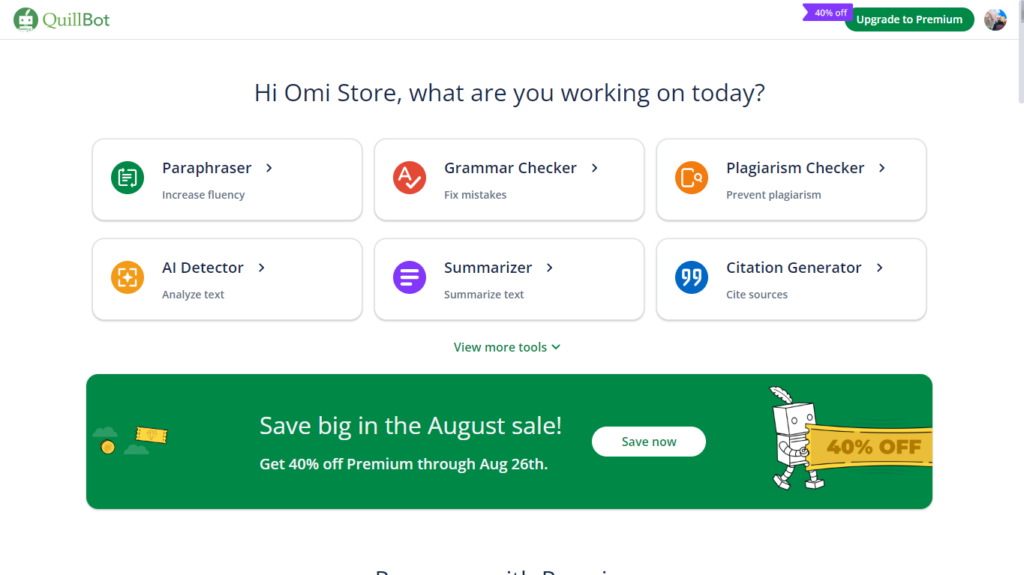
5. PDF.ai – Interact With Your Pdf
Why You Need It:
Struggling to find valuable information from a large pdf? with PDF.ai you can easily find your desired info. It uses AI to help you search, extract information, and even generate summaries from PDFs, making it easier to handle large volumes of academic papers, textbooks, and research materials.
Key Features:
1. Very user-friendly.
2. Can ask any question from the pdf you uploaded.
3. It’s a chat bot that’s why you don’t have to write same prompt again and again.
4. You can even summaries the Pdf (Free and Premium Option available)
Get Started in Seconds:
Just sign in the site, upload the Pdf and ask anything you like from the Pdf.
Website Link: PDF.ai
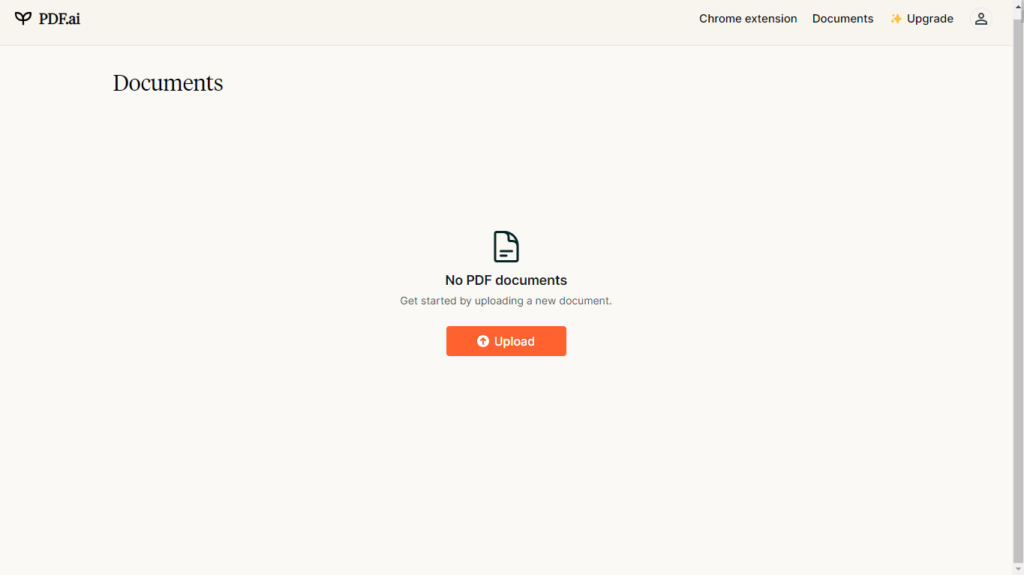
6. Quicks.ai – Get key ideas from videos and books
Why You Need It:
Having a hard time before with long Youtube classes or a large book, Quick.ai will summaries it for you in just a few seconds. It will save your time and effort, and lead you to the success. It’s very handy to use.
Key Features:
1. Generates summarizing notes from long article, text book and youtube videos . Also Podcast will be available soon.
2. Organize and categorize your study content for easy access
How to Use:
It’s pretty straightforward. Paste the link of video and click enter. That’s it. Everything will be prepared for you.
Website Link: Quicks.ai
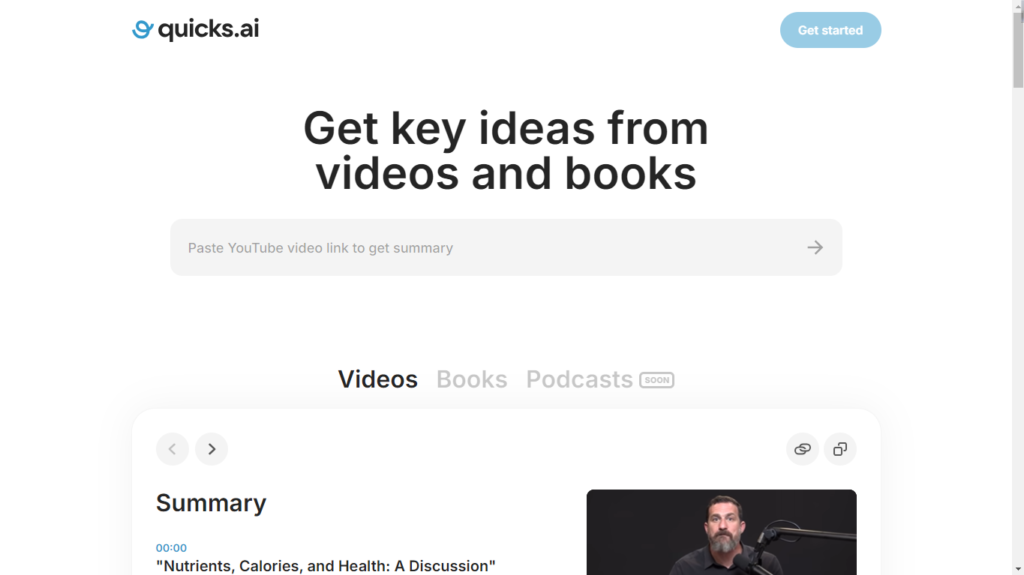
7. Studypool – Earn Money By Selling Your Documents
Why you need it :
Studypool is not just a platform for getting homework help—it also offers a unique opportunity for students to earn money through its Sell Doc feature. This platform can turn your knowledge into cash. Studypool lets you share your academic expertise by selling your study documents to fellow students.
Key Feature:
1. It gives you 10$ per views.
2. You can upload it in multilanguage.
3. You just have to upload it and the website will take the responsibility of selling it.
4. Not necessarily it’s have to a pdf, even handwritten notes can be sold.
Get Started In a Second:
Just go to Studypool. Click Sell Docs and Upload your documents.
Website Link: Studypool.com(Sell Docs)
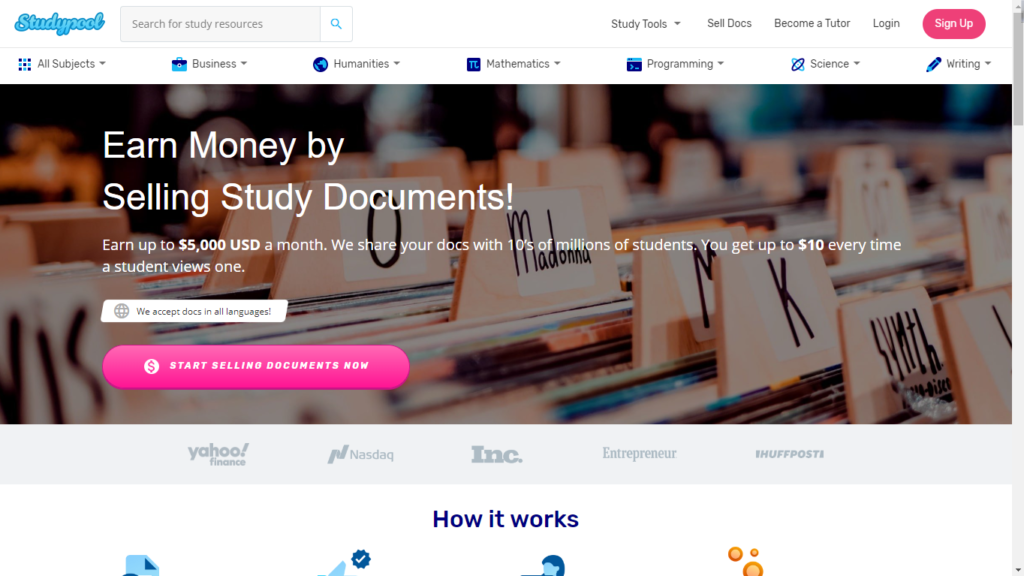
8. Speechify – Boost Your Learning Efficiency by Converting Text Into Speech
Why It’s Useful:
Struggling to find time for reading? Speechify transforms text into spoken words, allowing you to multitask, learn on the go, and improve comprehension.
Key Features:
1. Converts any text into natural-sounding speech.
2. Adjustable playback speed to match your listening preference.
3. Syncs across devices so you can listen anywhere, anytime.
Get Started in Seconds: Download the Speechify app or extension, upload the text you want to convert, and start listening. It’s that simple.
Website Link: Speechify
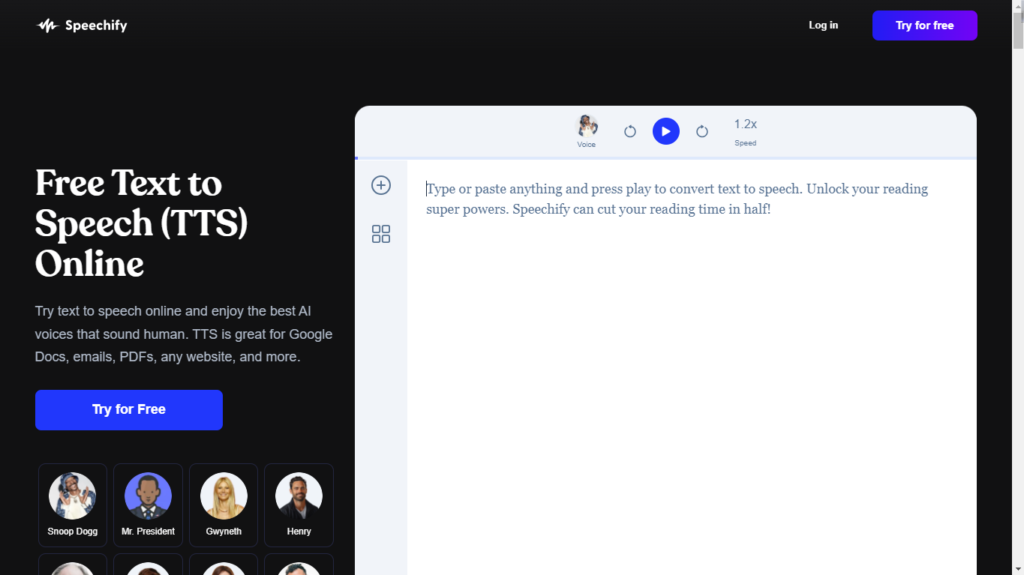
9. Whiteboard.com – Make Group Study More Effective
Why It’s Useful:
We might forget what the teacher said, but if our friend explains it, suddenly we’re all experts—especially if there’s a snack involved! Whiteboard.com will make your online group study more effective. With this it will open a whiteboard both you and your friends screen and everyone can access the board and write on it. (Btw guys you can play tic tac toe with this 😉 )
Key Features:
1. Real-time collaboration with multiple users on the same whiteboard.
2. So many drawing tools and easy to use
Get Started In Second:
Start open the site, start a whiteboard and share it to your friend groups. And That’s it.
Website Link: Whiteboard.com
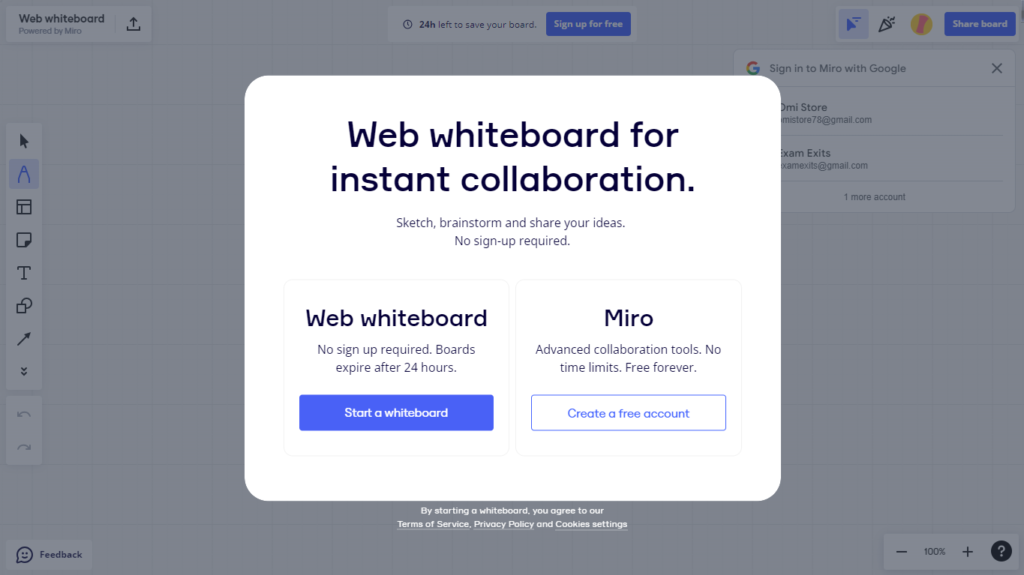
10. 3 Websites To Increase Your Productivity As A Student
As a student saving time a must for all. So I am dedicating this part just for productivity and time managements.
1. Tiimo: Visual planner for a better you
Tiimo is a visual daily planner designed to help people, especially those with ADHD or neurodiverse needs, stay organized and on track with their tasks through reminders, timers, and easy-to-follow schedules.
Website Link: Tiimo
2. Raindrop: Simplify Your Digital Life
I personally use it to reduce my destruction. Raindrop is a smart platform where you can organizes all your online accounts, apps, and bookmarks in one place. I also use it to stack the sites that I use for my studying. And also tittle them like “Before Exam” or “Revision Metarials”
Website Link: Raindrop.io
3. Notability – Effortless Note-Taking App
Whether you’re in a lecture or working on a project, Notability makes capturing your ideas in a effective way and staying organized a breeze. Imagine having everything in one place, from lecture notes to doodles. That’s Notability for you.
Website Link: Notability
That’s It.
In today’s digital age, having the right tools at your fingertips can make a world of difference for students. From enhancing writing skills with QuillBot to managing PDFs with Sejda and accessing educational resources on Wolfram Alpha, these free websites are invaluable resources that can streamline your studies and boost your productivity. Bookmark these sites and see how they can support your academic journey.
What challenges are you facing with your studies or finding useful online tools? Whether you need recommendations for specific types of websites or tips on using these tools effectively, I’m here to help! Share your questions or experiences in the comments below, and let’s explore solutions together to make your academic life easier.